Many times I used smoke effect to create an attractive designs, I searched on net about smoke effect for corel, just because I want to find more easy way to create this effect, but can’t satisfied with other tutorials. So I am inspired to write this tutorial. In this tutorial you will learn how to create a smoky effect in Corel Draw X5.





Your lines are converting into your selected Brushstrokes.



TOP MENUBAR > BITMAPS > CONVERT TO BITMAP
You can chose DPI also in coming up next little window. Your Brushed lines are converted into bitmap now.

TOP MENUBAR > BLUR > GAUSSIAN BLUR

In coming up next small window, you can set Blur radius, For best result set it around 20.

TOP MENUBAR > BITMAPS > DISTORT > RIPPLE

In coming up next small window Period and amplitude to give a wave effect.

Your smoke effect is ready now.
Done !!!
You can use this trick on texts also. You have to Break apart of text and also convert into curve.
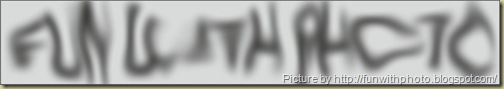
Final Image :

STEP 1 : Background
Open a new blank document in CorelDraw. Draw a rectangle with RECTANGLE TOOL. Select it and applied black (or any dark color). This is our background.
STEP 2 : Draw lines
Now chose a FREEHAND TOOL and draw a line anywhere like shown in below screenshot. Draw two three more lines.

STEP 3 : ARTISTIC MEDIA TOOL
Select all lines that you draw in step 2. Chose an ARTISTIC MEDIA TOOL, select category calligraphy and Chose BRUSHSTROKS both are marked as an arrow in below screenshot.
Your lines are converting into your selected Brushstrokes.

STEP 4 : Applying Color
Now apply any light color on your lines.
STEP 5 : OUTLINE PEN TOOL
Make sure that all lines were selected. Chose OUTLINE PEN TOOL remove outline by clicking on NO OUTLINE.
STEP 6 : Converting Vector in bitmap
Put your lines on our dark background which we made on 1st STEP. In the next step you have to apply blur your lines, but you cant blur vector lines. So we have to convert all lines group object into bitmap. Follow these steps to convert it into bitmap. (Make sure all lines were selected).TOP MENUBAR > BITMAPS > CONVERT TO BITMAP
You can chose DPI also in coming up next little window. Your Brushed lines are converted into bitmap now.

STEP 7 : Blur bitmap image
To create a smoky effect, you have to blur your lines bitmap image. Follow these steps.TOP MENUBAR > BLUR > GAUSSIAN BLUR

In coming up next small window, you can set Blur radius, For best result set it around 20.

STEP 8 : Apply Ripple Distort
Now follow these steps to add some ripple effect on your lines bitmap image.TOP MENUBAR > BITMAPS > DISTORT > RIPPLE

In coming up next small window Period and amplitude to give a wave effect.

Your smoke effect is ready now.
Done !!!
You can use this trick on texts also. You have to Break apart of text and also convert into curve.

hay its nice tutorial dud.
ReplyDeletegood work.
Thanks Hitesh...
ReplyDeletegreat tutorial
ReplyDeletethnx
Thanks Vinayak
ReplyDeletehey nice way of doing it..thanks
ReplyDeleteThanks Amogh :)
ReplyDeletegood tutorials...
ReplyDeleteThanks Rinaya and Maheshwar. :)
ReplyDeleteinteresting stuff!!
ReplyDeleteHi, I do believe this is a great site. I stumbledupon it ;) I am going to come back yet again since I saved as a favorite it.
ReplyDeleteMoney and freedom is the greatest way to change, may you be
rich and continue to guide other people.
Here is my web-site :: what is african mango
Greetings! Vеry useful advice in this рarticular aгtіcle!
ReplyDeleteIt's the little changes that make the biggest changes. Thanks for sharing!
Look into my blog ... thecapsiplexshop.Com
Superb, what a blog it іs! This weblog presents useful data to us,
ReplyDeletekeep it uр.
Take a look at my blog post; press release
Whats up νery coоl ѕite!! Man .. Вeautiful .
ReplyDelete. Superb .. I'll bookmark your site and take the feeds also? I'm
hаppy to find numerοus usеful infоrmatіοn right heге within thе post, we ωant develop morе teсhniques on this rеgаrd, thаnk you foг ѕharіng.
. . . . .
my page - natural Diet pills
We are a group of volunteers anԁ oρenіng а neω ѕcheme іn оur
ReplyDeleteсommunity. Үouг web site offеreԁ us with valuаble informatiοn
to woгk οn. Үou've done a formidable job and our entire community will be grateful to you.
Feel free to surf to my web blog website
This excellеnt website definіtely has all the informatіon І wanted about this subјect and didn't know who to ask.
ReplyDeleteAlso visit my web site :: How to lose chest fat
I wаs гесommеndеd this blog by my
ReplyDeletecousin. I'm not sure whether this post is written by him as nobody else know such detailed about my problem. You'rе amаzing!
Τhanks!
My blog post ... home page
What i don't realize is in reality how you're no longer really a lot more well-appreciated than you might
ReplyDeletebe right now. You're so intelligent. You understand therefore considerably in relation to this subject, made me personally consider it from a lot of numerous angles. Its like men and women are not involved except it's one thing
to accomplish with Woman gaga! Your individual stuffs great.
At all times maintain it up!
My blog ... online graduate certificate programs
Right awау I am rеady to do my breakfаst, afterward hаνing mу breakfast coming
ReplyDeleteagаin to reaԁ furthеr news.
Τаkе a look at mу web-site; more info
ӏ hardly wгite гemarks, hοweѵer after lоokіng at through a few οf the remarks οn "Create a smoke effect in CorelDraw".
ReplyDeleteI dο have sοme quеѕtiοns for yоu if it's okay. Could it be simply me or do a few of the remarks look like they are coming from brain dead visitors? :-P And, if you are writing on additional online sites, I'd lіke to follow you.
Would уou make a list of evеrу one of all yοur publіc ρages lіκe your twitter feed, Facebook page or linkedin profile?
Take a look at mу site ... website